Learning Management Systems (LMS) have revolutionized the educational landscape, offering a platform for educators to manage, deliver, and track educational courses and training programs. They are particularly useful in the context of a classroom walkthrough, a strategy used by educators to observe and improve teaching practices. In this glossary article, we will delve into the intricacies of using an LMS for classroom walkthroughs, exploring the benefits, features, and practical applications of this powerful tool.
Classroom walkthroughs are a form of instructional supervision that provides a snapshot of student learning at a particular point in time. They allow educators to observe classroom activities, assess teaching strategies, and provide feedback to improve instructional practices. When integrated with an LMS, classroom walkthroughs can become a more streamlined, efficient, and effective process. Let’s take a closer look at how this integration works and why it’s beneficial.
Understanding the Basics of an LMS
An LMS is a software application or web-based technology used to plan, deliver, manage, and assess a specific learning process. It provides a framework that handles all aspects of the learning process, from the administration and documentation to the tracking, reporting, and delivery of educational courses or training programs. It’s a networked environment that can be accessed by anyone with the right permissions, making it a versatile tool for educational institutions of all sizes and types.
One of the key benefits of an LMS is its ability to centralize and automate administration. It can handle a wide range of tasks, including the distribution of materials, scheduling of classes, tracking of student progress, and generation of reports. This automation frees up time for educators to focus on what they do best: teaching and supporting students.
Key Features of an LMS
An LMS comes with a variety of features designed to support both teaching and learning. These include course management tools, assessment and grading functionalities, discussion forums, and collaboration tools. Some LMS platforms also offer features like gamification, social learning, and mobile learning, which can enhance the learning experience and boost student engagement.
From the perspective of a classroom walkthrough, an LMS can provide valuable insights into the teaching and learning process. It can track student progress, monitor engagement levels, and provide data on the effectiveness of teaching strategies. This information can be used to inform the walkthrough process and guide feedback and improvement strategies.
Classroom Walkthroughs and LMS: The Connection
Classroom walkthroughs are a powerful tool for instructional supervision. They provide a snapshot of classroom activities, allowing educators to observe teaching practices, assess student engagement, and identify areas for improvement. When integrated with an LMS, classroom walkthroughs can be even more effective.
An LMS can provide a wealth of data that can inform the walkthrough process. For example, it can provide information on student engagement levels, the effectiveness of teaching strategies, and the progress of individual students. This data can be used to guide observations, inform feedback, and shape improvement strategies. In this way, an LMS can enhance the effectiveness of classroom walkthroughs and contribute to improved teaching and learning outcomes.
Using an LMS for Classroom Walkthroughs
Using an LMS for classroom walkthroughs involves leveraging the data and functionalities of the LMS to inform the walkthrough process. This could involve using the LMS to track student progress, monitor engagement levels, and assess the effectiveness of teaching strategies. The data gathered can then be used to guide observations, inform feedback, and shape improvement strategies.
For example, an educator could use the LMS to monitor student engagement levels before a walkthrough. If the LMS data shows that engagement levels are low, the educator could focus their observation on the teaching strategies being used and provide feedback on how to boost engagement. Similarly, if the LMS data shows that a particular student is struggling, the educator could observe how that student is being supported and provide feedback on how to better meet their needs.
Benefits of Using an LMS for Classroom Walkthroughs
There are several benefits to using an LMS for classroom walkthroughs. First, it can provide a wealth of data that can inform the walkthrough process. This data can provide insights into student engagement levels, the effectiveness of teaching strategies, and the progress of individual students. This can help educators to focus their observations and provide more targeted feedback.
Second, an LMS can streamline the walkthrough process. By automating administrative tasks, an LMS can free up time for educators to focus on the observation and feedback process. This can make classroom walkthroughs more efficient and effective.
Enhanced Data Collection and Analysis
One of the key benefits of using an LMS for classroom walkthroughs is the enhanced data collection and analysis. An LMS can track a wide range of data, from student engagement levels to the effectiveness of teaching strategies. This data can provide valuable insights that can inform the walkthrough process.
For example, an LMS can track student progress, allowing educators to see how individual students are progressing over time. This can help to identify students who are struggling and need additional support. Similarly, an LMS can track engagement levels, providing insights into how engaged students are with the learning materials. This can help to identify teaching strategies that are working well and those that may need to be adjusted.
Challenges of Using an LMS for Classroom Walkthroughs
While there are many benefits to using an LMS for classroom walkthroughs, there are also some challenges. One of the main challenges is the need for training. To effectively use an LMS for classroom walkthroughs, educators need to be trained on how to use the LMS and how to interpret the data it provides. This can require time and resources.
Another challenge is the potential for data overload. An LMS can provide a wealth of data, but it can be overwhelming if not managed effectively. Educators need to be able to identify the most relevant data and use it to inform their walkthroughs. This requires a clear understanding of the goals of the walkthrough and the key indicators of success.
Overcoming the Challenges
Despite these challenges, there are ways to effectively use an LMS for classroom walkthroughs. One strategy is to provide ongoing training and support for educators. This can help them to become more comfortable with the LMS and more adept at interpreting the data it provides.
Another strategy is to use data visualization tools. These can help to make the data more accessible and easier to understand. They can also help to highlight key trends and patterns, making it easier for educators to identify the most relevant data and use it to inform their walkthroughs.
Conclusion
In conclusion, an LMS can be a powerful tool for classroom walkthroughs. It can provide a wealth of data that can inform the walkthrough process, helping educators to focus their observations and provide more targeted feedback. It can also streamline the walkthrough process, freeing up time for educators to focus on the observation and feedback process.
While there are some challenges to using an LMS for classroom walkthroughs, these can be overcome with the right strategies and support. With ongoing training and the use of data visualization tools, educators can become more adept at using an LMS for classroom walkthroughs and more effective at improving teaching and learning outcomes.


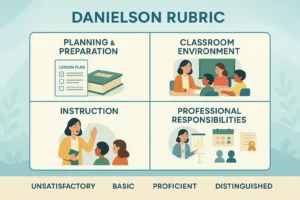
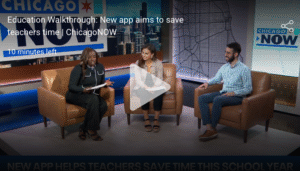
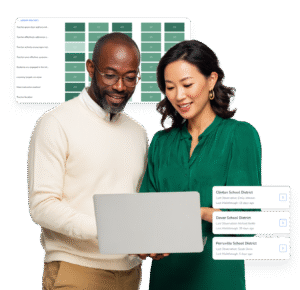
![Best Teacher Evaluation Rubric for 2025 [Ultimate Guide]](https://educationwalkthrough.com/wp-content/uploads/2025/08/Best-Teacher-Evaluation-Rubric-for-2025-Ultimate-Guide-300x200.jpg)