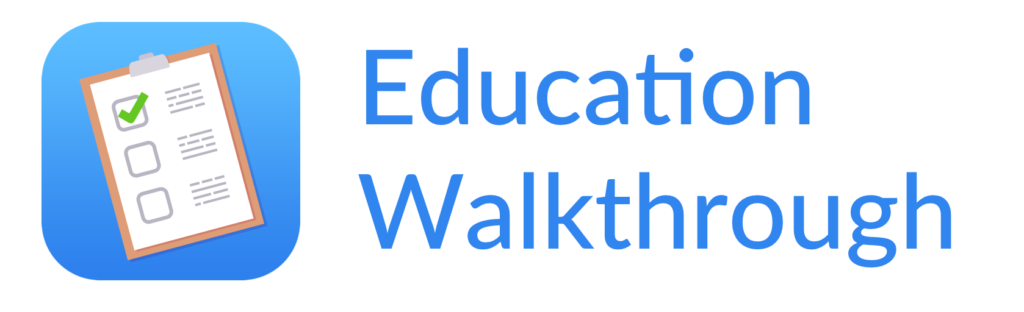We’re thrilled to introduce a new feature that is available for School and District Premium users of Education Walkthrough – Offline Mode! We understand that having a stable internet connection can be a challenge, especially for admin and coaches who are always on the go. That’s why we’ve developed a feature that ensures you can continue using complete walkthroughs, even when you’re offline.
With Offline Mode, users will have the ability to complete their walkthroughs and save their progress to their devices without worrying about an unstable internet connection. Once you’re back online, simply go to the Walkthroughs page and click the Sync button to update your progress.
The Offline Mode feature not only provides a more convenient experience for our users, but it also ensures that your progress is never lost due to network issues. With this feature, you can continue using the Education Walkthrough app without interruption, making it easier to access your data anytime and anywhere.
Offline Mode is enabled by default for all School and District Premium users. To test of this feature, simply turn off your wifi and cellular connection, then open Education Walkthrough App. You should see a pop up alerting you to offline mode. You can now complete walkthroughs as you normally would. Then turn on wifi again and you can click Sync to upload your completed walkthroughs.
We’re always looking for ways to improve the user experience, and we’re excited to launch this requested feature.