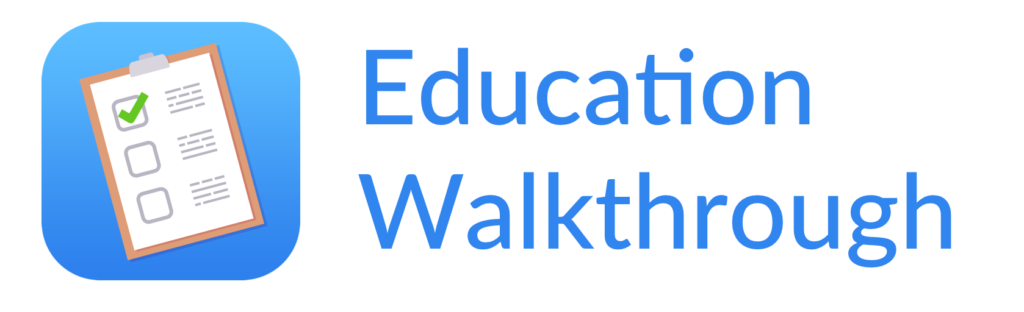We’re proud to announce a new feature – select a prompt when giving feedback! This new feature is designed to make it even easier for instructional coaches, principals, and district leaders to provide personalized and meaningful feedback in less time.
The process of providing real-time feedback with Education Walkthrough just got even more simple! Now, once you have completed a walkthrough, on the general comments screen you can select the lightbulb icon to pull up a list of prompts. These prompts are designed to get your feedback mind going so your comments are more tailored and specific. You can then easily insert them straight into your comments.
Prompts such as:
- I know you are working on ______; have you thought about ______?
- I noticed your growth (using the x strategy). As the next steps, you should focus on (using x strategy). I will follow up with you on (state the date of your next observation).
- I noticed your students were working on (x standard). (Strategies) worked well with students. You should consider implementing (x new strategy).
- This observation will be used for (state the purpose of observation).
- Consider trying (x strategy) as safe practice.
Our goal is for our users to be able to provide meaningful and effective observations quickly so they can make an impact right away. We believe this new feature will help us reach this goal and are thrilled about its potential!