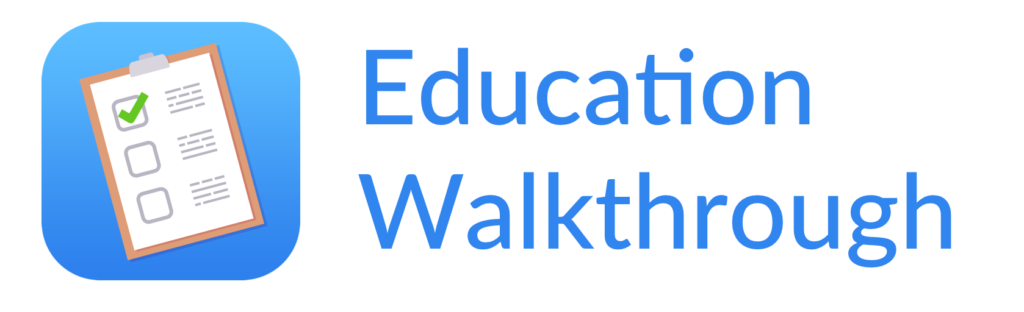Classroom observations can be a pain to perform with all the paperwork and documentation you need to fill out. Thankfully, It is the 21st century, so no matter what you can think of, there is an app for that. There is a growing industry of classroom walkthrough apps that can help streamline the process of performing a classroom observation.
Classroom walkthrough apps are still fairly new, so we put together this quick guide about how they work and what kinds of benefits they bring. Classroom walkthrough apps can be a great method to make walkthroughs more efficient and perform good observations that lead to real improvements in instruction.
What Are Classroom Walkthrough Apps?
As their name might imply, classroom walkthrough apps are designed to help administrators perform classroom walkthroughs and observation. Classroom walkthrough apps contain a number of features that help you record observations, compare with standards and metrics, and distribute your data in a timely manner to teachers and other administrators. The main focus of classroom walkthrough apps is the cut down on the paperwork needed to perform walkthroughs and streamline the process by providing a standardized and mobile-compatible form that anyone can use.
Now you might be wondering, how effective can a classroom walkthrough app be?
One of the best features of classroom observation apps is that they provide a single place where you can organize and distribute forms for performing classroom observations. These kinds of apps contain goal-setting and conferencing tools that are fully customizable and that allow you to work with teachers and administrators on reaching state and district-mandated goals.
Classroom walkthrough apps can be used for questioning and discussion techniques, engaging students in learnings, and assessing instructional techniques. They can also be used to promote learning experiences and positive student behavior.
If you are an administrator looking to do classroom walkthroughs, you probably have a lot of question on your mind, including:
- What app should I use?
- How should my forms look?
- How can the app help with feedback?
What to Look for in a Classroom Walkthrough App
Domains
Pretty much all classroom walkthrough apps will let you customize various aspects to line up with your walkthrough requirements and experience. One thing you should look for is an app that lets you make custom forms related to different domains of teaching practice. For example, the app that you pick should let you make distinct categories of observation that lineup with different categories of observation, such as “student engagement,” “classroom atmosphere,” “classroom culture,” and whatever other metrics you need to keep track of. Structuring your observations into domains is an important part of the walkthrough process and gives you a way to provide structured feedback that is focused on a specific teaching modality.
Discussion Points
Ideally, the app that you choose should also let you set specific observation questions and points for you to look at. It could be in a series of question forms that you fill in while performing the observation and supplementary questions related to each category. This all comes back to how customizable the app should be. It should allow you to create a more or less customer observation form that you can distribute to other administrators performing classroom observations.
Intuitive Design
Obviously, the classroom walkthrough app should be intuitively designed and easy to use. One of the best things about apps is that they provide a simple interface for some service directly on your smartphone. There are desktop software packages designed specifically for classroom walkthroughs, but these are not optimized for use on mobile devices, which could be used directly in the classroom while giving the observation.
Distributive Results
Your choice of classroom walkthrough app should also be able to quickly distribute results to the relevant parties. Several classroom walkthrough apps will allow you to summarize your findings and send them to the teachers and other administrators so they can see the results of their performance. Much research has shown that observations are much more effective at improving teacher performance and student outcomes when they have immediate access to their feedback results.
Conclusions
Classroom walkthrough apps aim to make the observation process streamlined and simpler to handle. They contain a wide range of features and tools that let you set up walkthrough parameters, record behaviors, and distribute your findings to the relevant parties.
In the digital age, integrating your observational patterns with smartphone technology seems like a smart decision. Classroom walkthrough apps can help you get the most out of your observations by putting everything you need into a single, centralized app that can be modified for your specific needs.