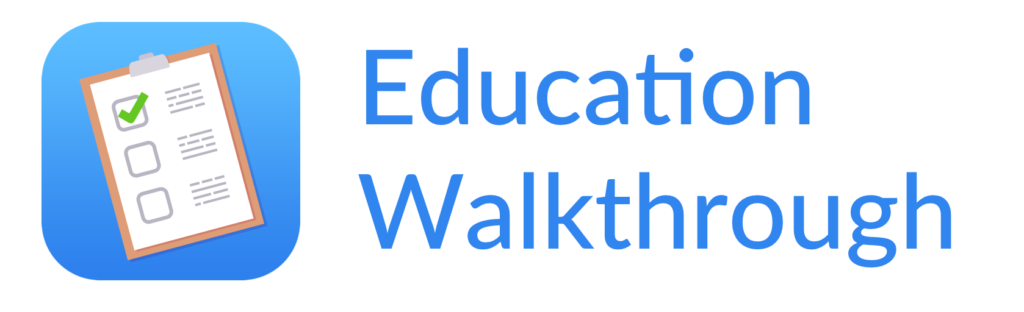In today’s pandemic world, virtual meetings have become commonplace and the norm. Virtual meetings are a great resource for groups to take care of and can be just as effective as in-person meetings, and in some cases, more effective.
Virtual meetings can be tough to get used to, because you may not be meeting face-to-face with your colleagues. In order to help your virtual meetings go as smoothly as possible, here are 10 super easy ideas on how to make your virtual meetings more interesting and productive.
10 Ideas to Make Virtual Meetings Smoother
1. Use multiple tools
Meetings should be more than just talking to each other. Meetings require collaboration and feedback on ideas. You can combine a variety of tools so that your team can connect in more ways than just voice or video. For example, you can connect to video with Skype for connecting and edit documents/notes at the same time on Google Docs. Or you could sync your team to a white-board application like Miro. The goal should be to use a combination of tools and apps for better real-time collaboration
2. Have a detailed plan
Remote meetings take a bit more effort to get into because most people are probably attending from the comfort of their own home rather than in the office. To make sure that virtual meetings go as smoothly as possible, draw up a plan with specific points and timeframes. You should also make sure you share this plan with your team before starting the meeting, so they know the general progression of things. It also helps if you have your team send feedback and suggestions for the meeting schedule. That way, you won’t have to waste time going over the schedule before each meeting.
3. Start by practicing with smaller groups
Virtual meetings become too difficult to manage in large groups because of technological limitations and everyone’s capacity to pay attention and contribute. It is a good idea to start practicing with smaller groups of people. Meetings of 5-10 people are an ideal place to start as everyone can contribute sufficiently and remain at attention. By the same token, you do not need to include everyone to all your meetings. It is best to only invite those who are absolutely necessary. Those who are not will just end up sitting there in silence, frustrated because they could be doing something useful.
4. Take breaks
This rule is also true for in-person meetings, but make sure that you schedule regular breaks during the virtual meetings. As a general rule of thumb, you should try to schedule small 5 minute breaks every 30-45 minutes. Human attention and concentration tend to plateau after about an hour, so giving a few minutes to disconnect and recharge can help get everyone back on the same page.
5. Have a plan for technical issues
One of the most frustrating parts of virtual meetings is when the technology starts acting up. For example, lost video feeds, non-working screen sharing, and video lag are all relatively common problems that can greatly interrupt your virtual meetings.
That is why it’s a good idea to have a plan B for your meeting in case one of your platforms is not working. For example, if your document sharer is not working, then you should have copies of the information available to send out to individuals via email or something like Dropbox. If you have alternate plans, you will be prepared for any technical issues.
6. Give people different roles
It is unlikely that you will be able to handle every aspect of the meeting on your own. So, make sure that you delegate a couple of roles between your team members. As a general rule of thumb, you should try to have a facilitator to keep the meeting on track and transition between parts, a scribe to take notes and record important information, and a timekeeper to keep track of the meeting’s minutes. It is also a fun idea to change these roles in every meeting. You could even turn doling out roles into a kind of game to start the meeting off.
7. Ask for direct input and feedback
Attendees can get pretty bored and unfocused if they never have to actively participate in a meeting. This goes double for virtual meetings that are not face-to-face. Asking for direct input and feedback helps employees feel like their concerns are being heard, and they are more likely to be engaged. You should try to reach out and ask specific individuals for contributions.
8. Virtual icebreakers are a good way to start things off
In general, team meetings will go more smoothly if everyone participating knows each other. If you have a large portion of your workforce that is remote, then they probably will rarely see each other and develop relationships, as they would in a physical space. So, it can be a good idea to start your meetings off with an icebreaker activity to get things rolling. A neutral topic of conversation unrelated to work can be a good way to get people more comfortable in the meeting space.
9. Focus on visuals
Visuals are one of the most important parts of virtual meetings, especially if video meetings are your main method of communication. Interactive visuals can keep people on task and keep them more engaged. It is a lot more engaging than looking at screens of text or documents. Most people are more engaged when visuals are present.
10. Follow up after the meeting
After each meeting, make sure that you send a follow up to your team with information about important topics covered in the meeting and the meeting minutes. Sending a follow up is a way to reiterate and reinforce the lessons covered in the meeting. Meeting follow-up messages should not just be a dump of text, either. Try to include some visual elements like pictures and charts from the meeting.