For IT and Security
Approve with Confidence. A Walkthrough Tool That’s Built for Your Ecosystem.
Education Walkthrough integrates seamlessly and securely with your district’s tech stack, featuring automated rostering, SSO, and a FERPA-first design.

Shadow IT
Unsanctioned apps pose a high risk of FERPA violations and data exposure.
Manual Overload
Teams handles 10+ support tickets weekly for CSV uploads and password resets.
Tool Sprawl
A fragmented ecosystem creates confusion, inefficiency, and heavy support demands.
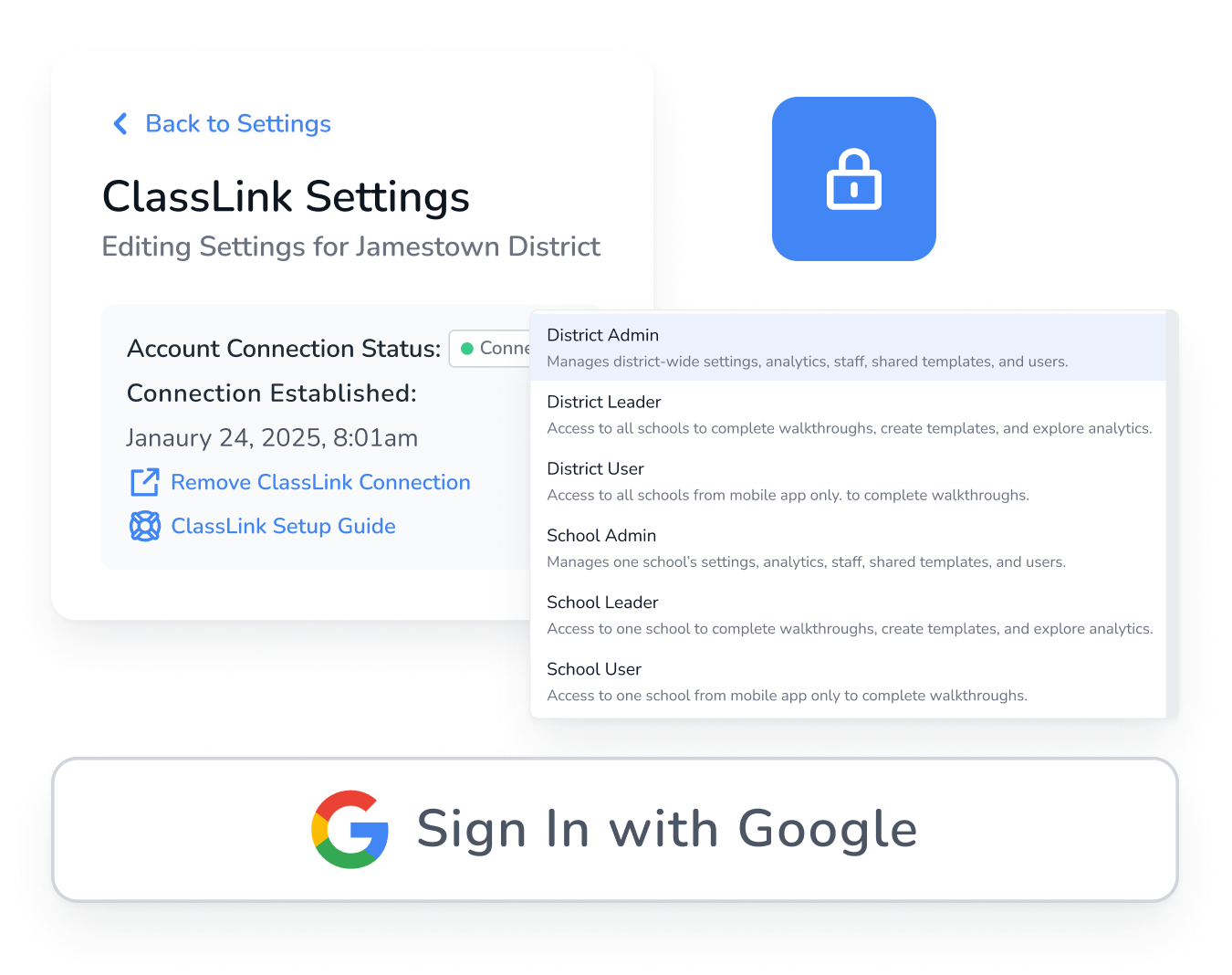
Education Walkthrough Can Help Get You on Track
Automated Roster Sync
OneRoster v1.1 compliance for seamless integration with ClassLink and Clever. Set it and forget it.
Data Security & Compliance
FERPA-first architecture designed to protect your educational records. Access our privacy policies, Data Processing Agreements (DPAs), and templates upfront for easy review.
SSO & Access Control
Google Single Sign-On for easy and secure login. Role-Based Access Control ensures least privilege. Your data is always yours, exportable via CSV or Google Drive.
“As the CIO, I can confirm Education Walkthrough was easily one of the smoothest rollouts we’ve ever done. The platform satisfied all our security requirements, and the SSO and automated rostering meant zero hassle for my team—it just worked right away. It’s a rare win: a tool our instructional team loves that also checks every box for IT and security.”
JEREMY SIMPSON
District Technology Coordinator/Chief Information Officer
Estill County Schools

Get our Security & Compliance Packet
Resource Hub
Guide: OneRoster & SSO Implementation
Link: Request a District-Level Admin Trial