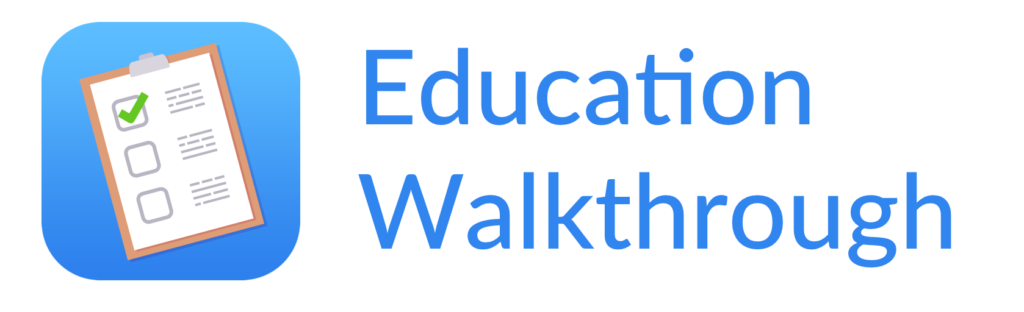In this comprehensive guide, we’ll delve into the reasons for using a classroom walkthrough template and rubric, what elements to include in them, and a step-by-step process for creating these essential resources. Additionally, we’ll offer practical tips to ensure your classroom walkthroughs are both effective and efficient.
By the end of this guide, you’ll be equipped with the knowledge to create a walkthrough template and rubric that will enhance your ability to gather meaningful data and provide constructive feedback, ultimately leading to improved teaching and learning experiences.
Why Use a Classroom Walkthrough Template and Rubric
Classroom walkthroughs, when done systematically, can offer a wealth of information that contributes to professional growth and student success. Let’s explore the benefits of employing a structured template and rubric for your observations.
Consistency Across Observations
A classroom walkthrough template and rubric establish a standard set of criteria for evaluations. This consistency ensures that each teacher receives fair and balanced feedback based on the same expectations. By using a rubric, educators can be assessed objectively, minimizing the influence of personal biases.
Data-Driven Reflection and Improvement
Structured templates and rubrics facilitate the collection of data that can be analyzed to identify trends in teaching and learning. These insights enable educators to reflect on their practice, celebrate successes, and pinpoint specific areas for development.
Collaborative Professional Development
When teachers understand the criteria by which they are being evaluated, walkthroughs become a tool for collaborative professional development. Educators can work together to share best practices and support each other in areas identified for improvement by the rubric.
Enhanced Student Engagement and Learning
Ultimately, the goal of any educational initiative is to benefit the students. By focusing on improving instructional strategies, classroom management, and assessment techniques, walkthroughs contribute to a more engaging and effective learning environment.
What to Include in Your Template and Rubric
Creating a classroom walkthrough template and rubric involves careful consideration of the components that will be most beneficial for your specific educational context. Here’s what you should consider including.
Classroom Walkthrough Template

The template is the backbone of your observation process, determining the focus and scope of the information you collect. Here’s how to structure it.
Areas of Focus
Identify the key areas you want to observe. These can range from the physical classroom environment to the use of instructional technologies. The goal is to capture elements that are critical to student learning and teacher effectiveness.
Observational Prompts
To ensure comprehensive coverage, include prompts that guide observers on what to look for in each focus area. Prompts can help observers remain attentive to specific details that might otherwise be overlooked.
Space for Evidence and Notes
Provide ample space for observers to record evidence and anecdotal notes. This qualitative data will support the quantitative scores from the rubric and provide context for feedback discussions.
Customization Options
Allow for customization to reflect the unique needs of different classrooms or subject areas. While the template should be consistent, it should also be flexible enough to account for the diversity of educational settings.
Rubric
A rubric translates observations into actionable feedback. Here’s how to develop a rubric that is clear, fair, and useful.
Clear Criteria
Establish specific, observable criteria for each focus area. This clarity will ensure that all observers are evaluating based on the same standards, reducing subjectivity.
Performance Levels
Define performance levels that describe varying degrees of effectiveness. Typically, rubrics range from “unsatisfactory” to “exemplary,” allowing for nuanced assessment.
Descriptive Indicators
For each level of performance, provide descriptive indicators that exemplify what that level looks like in practice. These indicators help observers make accurate judgments and give teachers clear targets for improvement.
Weighting of Criteria
Consider the relative importance of each criterion and assign weights accordingly. This ensures that the rubric reflects the priorities of your educational goals.
Steps for Creating a Classroom Walkthrough Template and Rubric
Creating an effective template and rubric requires a methodical approach. Follow these steps to develop tools that will serve your needs well.
Step 1: Set Your Goals

Establishing clear objectives for your classroom observations is the first critical step. Determine what you hope to achieve, whether it’s enhancing pedagogy, monitoring curriculum implementation, or supporting teacher development.
Reflect on Educational Priorities
Consider your school’s or district’s educational priorities. These could include student-centered learning, equity in education, or integrating 21st-century skills.
Involve Stakeholder Perspectives
Gather input from a variety of stakeholders, including teachers, students, parents, and administrators. Understanding their perspectives will help you create a more comprehensive and relevant tool.
Identify Desired Outcomes
Clarify the outcomes you wish to see as a result of the classroom walkthroughs. These might include improved student performance, increased teacher collaboration, or the adoption of innovative teaching methods.
Step 2: Determine the Format
The format of your template and rubric will affect their usability and effectiveness. Choose a format that facilitates ease of use and captures the necessary information.
Choose Between Digital and Paper
Decide whether a digital or paper format is more suitable for your context.
While digital tools provide convenience and effortless data analysis, some may favor paper for its straightforwardness and easy access.
Select Observation Methods
Will you use a checklist, a rating scale, or narrative observations? Each method has its advantages, and combining them might provide the most comprehensive view.
Consider Time Constraints
Design your template and rubric to accommodate the time available for observations. They should be detailed enough to be useful but not so lengthy that they become impractical to complete.
Step 3: Collaborate with Others
Involving others in the creation process ensures buy-in and relevance. Collaboration leads to a tool that is reflective of the collective wisdom and needs of your educational community.
Form a Development Team
Create a team of educators with diverse experiences to contribute to the development of the template and rubric. This team can offer a range of perspectives and expertise.
Pilot and Seek Feedback
Test your draft template and rubric with a small group of educators and collect their feedback. This input can help refine the tool and ensure it meets the needs of all users.
Align with Professional Standards
Ensure that your template and rubric align with professional teaching standards and educational regulations. This alignment will support the professional growth of teachers within an accepted framework.
Step 4: Create Your Template
With your goals and format in place, it’s time to construct the actual template. This is where your planning comes to life.
Design for Clarity and Usability
The template should be easy to understand and use. Include clear headings, ample space for notes, and a logical flow that mirrors the progression of a typical classroom session.
Integrate Flexibility
Allow for flexibility within the structure of the template to accommodate different teaching styles and classroom settings. This adaptability will increase the relevance and effectiveness of your observations.
Include Essential Components
Make sure to incorporate all the essential components you’ve identified, from the physical environment to differentiation strategies. Each component should be thoughtfully included to support the overall goals of the observation.
Validate and Revise
Once created, validate the template with a broader group of stakeholders and revise based on their feedback. This iterative process will help ensure the final product is as effective as possible.
Step 5: Create Your Rubric
The rubric is your tool for evaluating the observations made with the template. Here’s how to build a rubric that provides clear and actionable feedback.
Define Scoring Guidelines
Establish a scoring system that is easy to interpret and use. Whether it’s numerical scores or descriptive labels, the guidelines should facilitate consistent evaluations.
Incorporate Qualitative Measures
In addition to quantitative scores, include qualitative measures that capture the nuances of teaching practices. These measures can provide a richer context for the numerical ratings.
Ensure Alignment with Template
The rubric should align directly with the areas of focus in the template. This ensures that the evaluation criteria are relevant to the observations being made.
Pilot and Revise the Rubric
Just like the template, pilot the rubric with a small group of educators and revise based on their feedback. This process will help fine-tune the rubric to make it as effective as possible.
Step 6: Pilot Test and Revise
A pilot test is a critical step in ensuring your template and rubric are ready for wider use. Here’s how to conduct a successful pilot.
Select a Diverse Group
Choose a diverse group of classrooms for the pilot to test the template and rubric in a range of settings. This diversity will provide a more comprehensive understanding of how the tools perform in practice.
Collect and Analyze Feedback
Gather feedback from both observers and those being observed. Analyze this feedback to identify areas of the template and rubric that may need adjustment.
Revise for Clarity and Effectiveness
Use the feedback to make revisions that enhance the clarity and effectiveness of the tools. This may involve simplifying language, adjusting performance levels, or refining criteria.
Train Observers
Provide training to observers on how to use the revised template and rubric. This training will ensure that everyone is on the same page and using the tools as intended.
Tips for Effective Classroom Walkthroughs
With your template and rubric in hand, you’re ready to conduct classroom walkthroughs. Here are some tips to make the most of these observations.
Schedule Regular Walkthroughs
Consistency is key to gathering meaningful data. Set a regular schedule for classroom walkthroughs to maintain a steady flow of observations and feedback.
Plan for Frequency and Duration
Determine how often and for how long you will conduct walkthroughs. Striking a balance between thoroughness and manageability is essential.
Prioritize Areas of Focus
You may not be able to cover every area in every walkthrough. Prioritize the areas of focus based on your goals and the needs of the teachers and students.
Integrate Walkthroughs into Routine
Make walkthroughs a routine part of your schedule to ensure they are given the necessary time and attention. Treat them as a priority rather than an afterthought.
Conduct Focused Observations
To obtain in-depth insights, concentrate on one or two areas during each walkthrough. This focus will allow you to gather detailed observations and provide specific feedback.
Prepare with Pre-Walkthrough Review
Review the template and rubric before each walkthrough to refresh your memory on the focus areas and criteria. This preparation will help you stay attentive to the relevant details.
Minimize Disruption
Conduct your observations in a way that minimizes disruption to the classroom. Be a quiet presence, and avoid drawing attention away from the lesson.
Capture Evidence
Take notes and capture evidence to support your evaluations. This evidence will be invaluable when providing feedback to the teacher.
Utilize Technology
Technology can streamline the observation process and facilitate data analysis. Consider using digital tools to enhance the efficiency of your walkthroughs.
Explore Observation Apps
Investigate apps and software designed for classroom observations. These tools can help you collect and organize data, saving time and effort.
Leverage Data for Analysis
Use the data collected through technology to identify trends and patterns. This analysis can inform professional development and instructional strategies.
Share Observations and Feedback
Use technology to share observations and feedback with teachers in a timely and convenient manner. This accessibility can foster ongoing dialogue and reflection.
Provide Constructive Feedback
After each walkthrough, it’s essential to offer feedback that is constructive and actionable. Use the rubric to guide your feedback and focus on specific ways the teacher can improve.
Highlight Strengths
Begin by highlighting the teacher’s strengths, as identified during the observation. This positive reinforcement encourages teachers and acknowledges their effective practices.
Address Areas for Growth
Use the rubric to pinpoint specific areas where the teacher can grow. Offer concrete suggestions and resources to support their development.
Encourage Self-Reflection
Invite teachers to reflect on their own practice and consider how they might apply the feedback. Self-reflection