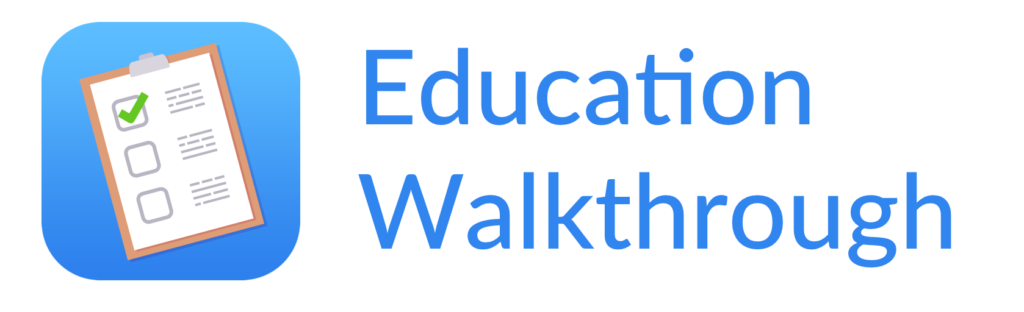In the realm of education, data is a powerful tool. It provides insights, guides decisions, and drives improvement.
One such data source is classroom walkthroughs. These brief, informal observations offer a snapshot of teaching and learning in action.
But how can this data be used effectively?
The answer lies in Professional Learning Communities (PLCs). These collaborative groups of educators focus on student learning and continuous improvement.
In this article, we explore how classroom walkthrough data can enhance PLCs. We delve into strategies for collecting, analyzing, and utilizing this data to foster improvement in teaching practices.
We also discuss the role of leadership in supporting the use of walkthrough data. We highlight the importance of creating a culture of trust and openness to feedback among teachers.
We’ll share techniques for ensuring that classroom walkthroughs are non-evaluative and supportive. We’ll also discuss how to align walkthrough data with school-wide goals and objectives.
We’ll look at how walkthrough data can inform curriculum development and instructional materials selection. We’ll also explore how this data can tailor professional development to specific teacher needs.
We’ll examine the ethical considerations and privacy concerns related to collecting and sharing classroom walkthrough data. We’ll also discuss the potential for walkthrough data to foster a growth mindset among teachers and school leaders.
We’ll provide examples of how walkthrough data has led to successful instructional changes. We’ll also share case studies of schools where walkthrough data has transformed teaching practices.
Whether you’re a teacher, school administrator, or a member of a PLC, this article will provide valuable insights.
So, let’s dive in and explore how classroom walkthrough data can enhance PLCs and foster continuous improvement in our schools.
“
Understanding Classroom Walkthroughs
Classroom walkthroughs are a common practice in schools. They are brief, informal observations conducted by school leaders or peers.
The focus of these walkthroughs is not on evaluation, but on gathering insights. They provide a snapshot of the teaching and learning process in action.
Walkthroughs are typically unannounced and last for a short period. They can range from a few minutes to half a class period.
The observer takes note of various aspects of the classroom environment. This can include teaching strategies, student engagement, classroom management, and more.
The data collected from these walkthroughs is valuable. It provides a real-time view of what’s happening in the classrooms.
This data can be used to identify strengths, areas for improvement, and trends. It can also inform decisions about professional development and resource allocation.
However, for walkthroughs to be effective, they need to be conducted and utilized properly. This involves understanding their purpose and key components.
The Purpose of Classroom Walkthroughs
The primary purpose of classroom walkthroughs is to gather data. This data provides insights into the teaching and learning process.
Walkthroughs are not meant to be evaluative. They are not formal observations or inspections.
Instead, they are a tool for continuous improvement. They provide feedback to teachers and inform school-wide decisions.
Walkthroughs also promote collaboration and shared understanding. They allow educators to learn from each other and align their practices with school goals.
Finally, walkthroughs foster a culture of openness and trust. They normalize the presence of observers in the classroom and encourage constructive feedback.
Key Components of Effective Walkthroughs
Effective classroom walkthroughs have several key components.
- Clear Focus: The observer should have a clear focus or criteria for the walkthrough. This could be a specific teaching strategy, classroom management technique, or student engagement level.
- Non-Evaluative: Walkthroughs should be non-evaluative and supportive. They should provide constructive feedback, not judgement.
- Consistency: Walkthroughs should be conducted consistently. This allows for the collection of reliable data over time.
- Collaboration: Walkthroughs should involve collaboration. This could be between the observer and the teacher, or within a PLC.
- Actionable Feedback: The feedback from walkthroughs should be actionable. It should provide specific steps for improvement.
- Follow-Up: There should be follow-up after the walkthrough. This could involve a feedback conversation, professional development, or further observations.
- Reflection: Walkthroughs should promote reflection. They should encourage teachers to reflect on their practices and consider new approaches.
The Role of PLCs in Utilizing Walkthrough Data
Professional Learning Communities (PLCs) play a crucial role in utilizing walkthrough data. PLCs are groups of educators who share and critically interrogate their practice in an ongoing, reflective, collaborative, inclusive, learning-oriented, and growth-promoting way.
In a PLC, teachers work together to analyze and improve their classroom practice. They use various forms of data to inform their decisions, including walkthrough data.
Walkthrough data provides PLCs with a wealth of information. It offers insights into teaching strategies, student engagement, classroom management, and more.
PLCs can use this data to identify strengths and areas for improvement. They can also use it to identify trends and patterns in teaching practices.
By analyzing walkthrough data, PLCs can make informed decisions about professional development and resource allocation. They can also use it to align their practices with school-wide goals and objectives.
In this way, walkthrough data enhances the effectiveness of PLCs. It provides them with the information they need to foster continuous improvement in teaching and learning.
“
Defining Professional Learning Communities (PLCs)
Professional Learning Communities, or PLCs, are groups of educators who collaborate to improve their practices. They are characterized by shared goals, collaborative work, and a focus on student learning.
PLCs can be grade-level teams, subject-area teams, or cross-disciplinary teams. They can also include school leaders, instructional coaches, and other educational professionals.
In a PLC, members work together to analyze data, plan instruction, and solve problems. They share ideas, strategies, and resources. They also provide each other with feedback and support.
PLCs are grounded in the belief that collaboration leads to improved teaching and learning. They foster a culture of continuous improvement, reflective practice, and collective responsibility.
Benefits of PLCs in Educational Settings
PLCs offer numerous benefits in educational settings.
- Improved Teaching Practices: PLCs promote the sharing of ideas and strategies. This leads to improved teaching practices and increased teacher effectiveness.
- Enhanced Student Learning: By focusing on student learning, PLCs help to improve student outcomes. They ensure that all students receive high-quality instruction.
- Increased Collaboration: PLCs foster collaboration among teachers. They provide a platform for teachers to work together, learn from each other, and support each other.
- Data-Driven Decision Making: PLCs use data to inform their decisions. This leads to more effective instruction and improved student learning.
- Continuous Improvement: PLCs foster a culture of continuous improvement. They encourage teachers to reflect on their practices, seek feedback, and strive for excellence.
- Shared Responsibility: In a PLC, all members share responsibility for student learning. This promotes a sense of ownership and accountability.
- Professional Growth: PLCs provide opportunities for professional growth. They offer a supportive environment for teachers to learn, grow, and develop their skills.
”
Aligning Walkthrough Data with PLC Goals
Aligning walkthrough data with PLC goals is crucial. It ensures that the data collected is relevant and actionable. It also ensures that the walkthrough process supports the PLC’s objectives.
To align walkthrough data with PLC goals, it’s important to establish clear criteria for walkthroughs. These criteria should reflect the PLC’s focus areas and priorities.
For example, if a PLC is working on improving student engagement, the walkthrough criteria might include indicators of student engagement. These could be student participation, use of interactive strategies, or student responses.
The criteria should be specific, measurable, and observable. They should provide clear guidance on what to look for during a walkthrough.
Once the criteria are established, they should be communicated to all teachers. This ensures that everyone understands the purpose of the walkthroughs and what they will be looking at.
“
Establishing Clear Criteria for Walkthroughs
Establishing clear criteria for walkthroughs is a key step in aligning walkthrough data with PLC goals. The criteria should reflect the PLC’s focus areas and priorities.
For example, if a PLC is working on improving differentiated instruction, the walkthrough criteria might include indicators of differentiated instruction. These could be varied instructional strategies, differentiated assignments, or flexible grouping.
The criteria should be specific, measurable, and observable. They should provide clear guidance on what to look for during a walkthrough.
Once the criteria are established, they should be communicated to all teachers. This ensures that everyone understands the purpose of the walkthroughs and what they will be looking at.
Setting School-Wide Objectives
Setting school-wide objectives is another important step in aligning walkthrough data with PLC goals. These objectives should reflect the school’s mission and vision. They should also align with the PLC’s focus areas and priorities.
For example, if a school’s mission is to foster critical thinking skills, one of the school-wide objectives might be to increase the use of higher-order questioning in classrooms. This objective could then be incorporated into the walkthrough criteria.
The school-wide objectives should be:
- Specific: They should clearly define what is to be achieved.
- Measurable: They should be quantifiable or at least offer a clear indication of progress.
- Achievable: They should be realistic, given the resources and time available.
- Relevant: They should align with the school’s mission and vision, as well as the PLC’s focus areas.
- Time-bound: They should have a clear timeline for achievement.
Once the school-wide objectives are set, they should be communicated to all stakeholders. This includes teachers, students, parents, and community members.
“
Strategies for Collecting Actionable Walkthrough Data
Collecting actionable walkthrough data is key to enhancing PLCs. It’s not just about observing classrooms. It’s about gathering data that can inform teaching practices and improve student learning.
To collect actionable data, it’s important to conduct effective classroom observations. This involves observing with a clear focus, taking detailed notes, and being objective.
It’s also important to use the right tools and technologies for data collection. This can make the process more efficient and ensure that the data collected is reliable and accurate.
Conducting Effective Classroom Observations
Conducting effective classroom observations is a crucial part of collecting actionable walkthrough data. It involves observing with a clear focus, taking detailed notes, and being objective.
To conduct effective observations, it’s important to:
- Have a clear focus: Know what you’re looking for before you enter the classroom. This should be based on the walkthrough criteria and school-wide objectives.
- Take detailed notes: Write down specific examples of what you observe. This will provide concrete evidence to support your feedback.
- Be objective: Avoid making judgments or assumptions. Focus on what you see and hear, not what you think or feel.
It’s also important to be respectful and unobtrusive during observations. Remember, the goal is to support teachers, not to judge or criticize them.

Tools and Technologies for Data Collection
Using the right tools and technologies can make the data collection process more efficient. It can also ensure that the data collected is reliable and accurate.
There are many tools and technologies available for collecting walkthrough data. These include:
- Observation forms: These can be used to record observations in a structured and consistent way. They can be paper-based or digital.
- Mobile apps: These can be used to record observations on the go. They can also be used to take photos or videos, which can provide additional evidence.
- Data analysis software: This can be used to analyze the data collected and identify trends or patterns.
When choosing tools and technologies, it’s important to consider their ease of use, cost, and compatibility with existing systems. It’s also important to provide training and support to ensure that everyone knows how to use them effectively.
Analyzing Walkthrough Data within PLCs
Analyzing walkthrough data within PLCs is a collaborative process. It involves looking at the data together, discussing it, and making decisions based on it.
The goal of data analysis is to identify teaching strengths and areas for improvement. This can help to inform professional development, guide instructional strategies, and enhance student learning.
It’s important to approach data analysis with an open mind. It’s not about finding fault or assigning blame. It’s about learning and improving.

Collaborative Data Analysis Techniques
Collaborative data analysis involves looking at the data together, discussing it, and making decisions based on it. It’s a process that requires trust, openness, and a willingness to learn from each other.
There are several techniques that can facilitate collaborative data analysis. These include:
- Data dialogues: This involves discussing the data in a structured way, asking questions, and exploring different interpretations.
- Data walls: This involves displaying the data visually, which can make it easier to see trends or patterns.
- Data protocols: This involves following a set process for discussing and interpreting the data.
It’s important to create a safe and supportive environment for data analysis. This means respecting different viewpoints, valuing constructive feedback, and focusing on solutions, not problems.
Identifying Teaching Strengths and Improvement Areas
Identifying teaching strengths and areas for improvement is a key outcome of data analysis. It’s about recognizing what’s working well and where there’s room for growth.
To identify teaching strengths, look for:
- Effective instructional strategies: These are techniques that engage students, promote understanding, and support learning.
- Positive classroom environment: This includes factors like student engagement, classroom management, and respectful interactions.
- Alignment with standards: This involves checking that the teaching aligns with national or state educational standards.
To identify areas for improvement, look for:
- Inconsistent practices: These are practices that vary from one class or teacher to another, which can lead to inequities in student learning.
- Missed opportunities: These are situations where a different approach could have led to better student outcomes.
- Areas of struggle: These are areas where the teacher or students seem to be having difficulty.
Remember, the goal is not to judge or criticize, but to support continuous improvement. It’s about learning from each other and working together to enhance teaching and learning.
Feedback and Continuous Improvement
Feedback is a crucial part of the walkthrough process. It’s how we share insights, offer support, and foster continuous improvement.
Feedback should be constructive, specific, and timely. It should focus on practices, not people. It should be a dialogue, not a monologue”
Continuous improvement is the ultimate goal of walkthroughs. It’s about learning, growing, and getting better over time.
Continuous improvement involves making changes, trying new strategies, and measuring the impact. It’s a cycle of plan, do, check, act.
Providing Constructive Feedback to Teachers
Providing constructive feedback to teachers is a key part of the walkthrough process. It’s how we share insights, offer support, and foster continuous improvement.
Feedback should be:
- Constructive: It should focus on practices, not people. It should offer suggestions for improvement, not just point out problems.
- Specific: It should be clear and detailed. It should provide examples and evidence.
- Timely: It should be given soon after the observation. This makes it more relevant and meaningful.
Feedback should be a dialogue, not a monologue. It should invite discussion, encourage reflection, and respect different viewpoints.
“
Implementing Changes and Measuring Impact
Implementing changes based on walkthrough data is a key part of continuous improvement. It’s about taking action, trying new strategies, and learning from the results.
Changes might involve:
- Trying new instructional strategies: This could be a different way of presenting information, a new type of activity, or a different approach to classroom management.
- Adjusting lesson plans: This could involve changing the sequence of activities, the pacing of the lesson, or the materials used.
- Enhancing professional development: This could involve seeking additional training, participating in a PLC, or engaging in self-study.
Measuring the impact of changes is also important. This involves collecting data, analyzing it, and reflecting on it. It’s about seeing what works, what doesn’t, and why.
“
Remember, continuous improvement is a journey, not a destination. It’s about learning, growing, and getting better over time. It’s about striving for excellence, not perfection.
Case Studiend Success Stories
Case studies and success stories can provide valuable insights. They show how walkthrough data can be used in real-world settings. They highlight the challenges, the strategies, and the results.
Let’s look at some examples. These are schools and PLCs that have used walkthrough data to transform their practices. They have seen improvements in teaching, learning, and student outcomes.
Schools Transforming Practices with Walkthrough Data
One school in California used walkthrough data to improve their math instruction. They focused on problem-solving strategies. They observed lessons, collected data, and provided feedback.
The results were impressive. Teachers reported feeling more confident in their instruction. Students showed improved problem-solving skills. Test scores in math increased.
Another school in New York used walkthrough data to enhance their literacy program. They focused on reading comprehension strategies. They observed lessons, collected data, and provided feedback.
The results were equally impressive. Teachers reported feeling more effective in their instruction. Students showed improved reading comprehension skills. Test scores in reading increased.
PLCs Driving Educational Insights
A PLC in Texas used walkthrough data to improve their science instruction. They focused on inquiry-based learning. They observed lessons, collected data, and provided feedback.
“
The results were significant. Teachers reported feeling more competent in their instruction. Students showed improved inquiry skills. Test scores in science increased.
Another PLC in Florida used walkthrough data to enhance their social studies program. They focused on critical thinking strategies. They observed lessons, collected data, and provided feedback.
The results were equally significant. Teachers reported feeling more proficient in their instruction. Students showed improved critical thinking skills. Test scores in social studies increased.
These case studies and success stories show the power of walkthrough data. They show how it can be used to drive continuous improvement. They show how it can enhance teaching, learning, and student outcomes.
Overcoming Challenges and Resistance
Using walkthrough data can be challenging. There can be resistance from teachers. There can be obstacles in data collection and analysis.

But these challenges can be overcome. With the right strategies, obstacles can be addressed. Resistance can be turned into acceptance.
Addressing Common Obstacles in Data Utilization
One common obstacle is the lack of time. Teachers are busy. They have many responsibilities. Finding time for walkthroughs can be difficult.
Another obstacle is the lack of training. Teachers may not know how to use the data. They may not understand its value. Providing training can help overcome this obstacle.
A third obstacle is the fear of evaluation. Teachers may see walkthroughs as a form of judgment. They may worry about negative feedback. Addressing this fear is crucial.
Fostering a Culture of Trust and Openness
Creating a culture of trust is key. Teachers need to trust the process. They need to trust that the data will be used to support them, not judge them.
Here are some strategies to foster trust:
- Communicate the purpose of walkthroughs clearly.
- Ensure that walkthroughs are non-evaluative.
- Provide constructive feedback, not criticism.
- Celebrate successes identified through walkthrough data.
“
Openness is also important. Teachers need to be open to feedback. They need to be open to change. Fostering a culture of openness can enhance the effectiveness of walkthroughs.
Overcoming challenges and resistance is not easy. But with the right strategies, it is possible. And the benefits of using walkthrough data can be significant.
Best Practices for Sustaining Walkthrough Initiatives
Sustaining walkthrough initiatives requires effort. It requires commitment. But with best practices, it can be done.

One best practice is to ensure consistency. Consistency in data collection. Consistency in data analysis. Consistency in feedback.
Another best practice is to ensure reliability. The data should be reliable. The feedback should be reliable. The process should be reliable.
A third best practice is to regularly review the process. To adapt it as needed. To ensure it remains relevant and effective.
Ensuring Consistency and Reliability
Consistency is key in walkthroughs. Consistency in what is observed. Consistency in how it is observed. Consistency in how it is recorded.
Reliability is also important. The data should be reliable. It should accurately reflect what is happening in the classroom.
Here are some strategies to ensure consistency and reliability:
- Use a standard observation form.
- Train observers to use the form consistently.
- Use multiple observers to ensure reliability.
- Regularly check the consistency and reliability of the data.
Regular Review and Adaptation of Walkthrough Processes
Walkthrough processes should not be static. They should be dynamic. They should evolve over time.
Regular review is crucial. It allows for adjustments. It allows for improvements.
Here are some strategies for regular review and adaptation:
- Schedule regular review meetings.
- Involve all stakeholders in the review process.
- Use feedback from teachers to inform adaptations.
- Monitor the impact of changes on teaching and learning.
Adapting the process is also important. It ensures that the process remains relevant. It ensures that it continues to meet the needs of teachers and students.
Sustaining walkthrough initiatives is not easy. But with best practices, it can be done. And the benefits can be significant.
Conclusion and Next Steps for PLCs
Classroom walkthrough data is a powerful tool. It can enhance PLCs. It can drive continuous improvement.
But it’s not just about the data. It’s about how the data is used. It’s about the actions that follow.
Embracing Continuous Learning and Improvement
Continuous learning is key. It’s at the heart of PLCs. It’s at the heart of effective teaching.
Improvement is the goal. Improvement in teaching practices. Improvement in student outcomes.
But it’s not a one-time thing. It’s a continuous process. It’s a journey, not a destination.
Embrace this journey. Embrace the challenges. Embrace the opportunities for growth.
Actionable Steps for PLCs Post-Walkthrough
After the walkthrough, the work continues. The data needs to be analyzed. The feedback needs to be given.
Then, actions need to be taken. Changes need to be implemented. Progress needs to be monitored.
Here are some actionable steps for PLCs post-walkthrough:
- Review the data together.
- Discuss the feedback.
- Identify areas for improvement.
- Develop an action plan.
- Implement the plan.
- Monitor progress and adjust as needed.
Remember, the goal is improvement. Improvement in teaching. Improvement in learning. Improvement in outcomes.
With classroom walkthrough data, this is possible. With PLCs, this is possible. With continuous learning and improvement, this is possible.